Introduction
Specimen Studies
0.1.1 | 0.1.2 | 0.1.3 | 0.1.4 | 0.1.5Methods
0.2.1 | 0.2.2The Structure of this Dissertation
0.3.1Tuberculosis' Visual Culture
Visual Practices in Medical Culture
1.1.1 | 1.1.2 | 1.1.3Seeing and Settling in the Sanatorium Movement
1.2.1 | 1.2.2 | 1.2.3 | 1.2.4 | 1.2.5Teaching Public Health
1.3.1 | 1.3.2 | 1.3.3 | 1.3.4 | 1.3.5Representing Doctors in Tuberculous Contexts
1.4.1 | 1.4.2Using Human Specimens in the Study of Tuberculosis
Seeing Disease in Methyl Violet
2.1.1 | 2.1.2 | 2.1.3 | 2.1.4Case Histories
2.2.1 | 2.2.2 | 2.2.3 | 2.2.4Visceral Processes
2.3.1 | 2.3.2Relation
2.4.1 | 2.4.2 | 2.4.3Arts-Based Inquiry
Introduction
3.1.1 | 3.1.2 | 3.1.3 | 3.1.4Terminal Imaginaries & Tuberculous Imaginaries
3.2.1 | 3.2.2 | 3.2.3 | 3.2.4 | 3.2.5 | 3.2.6Dermographic Opacities
3.3.1 | 3.3.2 | 3.3.3 | 3.3.4Tactical Pretensions
3.4.1 | 3.4.2 | 3.4.3Designing Opacity
A Shift towards the Anticolonial
4.1.1 | 4.1.2 | 4.1.3 | 4.1.4Refusals and Opacities
4.2.1 | 4.2.2 | 4.2.3 | 4.2.4Digital and Ethical Workflows
4.3.1 | 4.3.2 | 4.3.3 | 4.3.4 | 4.3.5Conclusion
4.4.1Coda
Prometheus Undone
5.1.1 | 5.1.2 | 5.1.3 | 5.1.4Appendix
The Tuberculosis Corpus
X.1.1 | X.1.2 | X.1.3Web Design
X.2.1 | X.2.2 | X.2.3 | X.2.4Installation Materials
X.3.1 | X.3.2 | X.3.3Index
This dissertation has three unique interactivity features. One of these features—the opacity filter—was made as an ethical, methodological intervention in the history of medicine (4.2.1; 4.2.4; 4.3.5). The other two functions—the interlinking hyperlinks and mouseover definitions—were designed with accessibility in mind. A discussion of the site’s design can be found in the fourth chapter (4.1.1).
One note: many of these features were made with a desktop computer in mind. The development team is currently working to make the pages more accessible for tablets and smart phones.
Opacity Filter
The opacity filter can be interacted with in any of the dissertation’s written sections. There are three buttons in the top left of the browser labelled “Transparent”, “Partially Opaque”, and “Opaque”. Clicking on these buttons will toggle different approaches to text and image in the dissertation, with the “Partially Opaque” and fully “Opaque” buttons removing more visual and/or textual information from the argument. All pages start with the “Partially Opaque” view as the default.
As I describe in the fourth chapter, each level is defined by a certain approach to human subjects and their rights in academic research (4.3.4):
- For transparent (or non-opaque) images and text, there is no filtering whatsoever. It is just as I have written them or as they appear in the primary document.
- For partially opaque images and text, information is erased in such a way as to protect the privacy of the patient, but this method keeps the scientific information gleaned from the research subject intact. This corresponds with contemporary norms regarding privacy.
- Finally, for fully opaque images and text, it is assumed that the research subject probably did not consent in the first place and erases indexes of the body (direct or indirect) from the primary evidence (2.2.2).
Here is an example of both text and image. Please use the buttons at the top left of the screen to see how they change when the opacity function is toggled.
This is a sentence that is removed by the Partially Opaque function. This is a sentence that is removed by both the Partially Opaque and fully Opaque function.
Margaret Smith, an Irish woman, caught tuberculosis after living for months in a poorly ventilated apartment in which she and her family lived. She was sick for years before passing away in 1920.
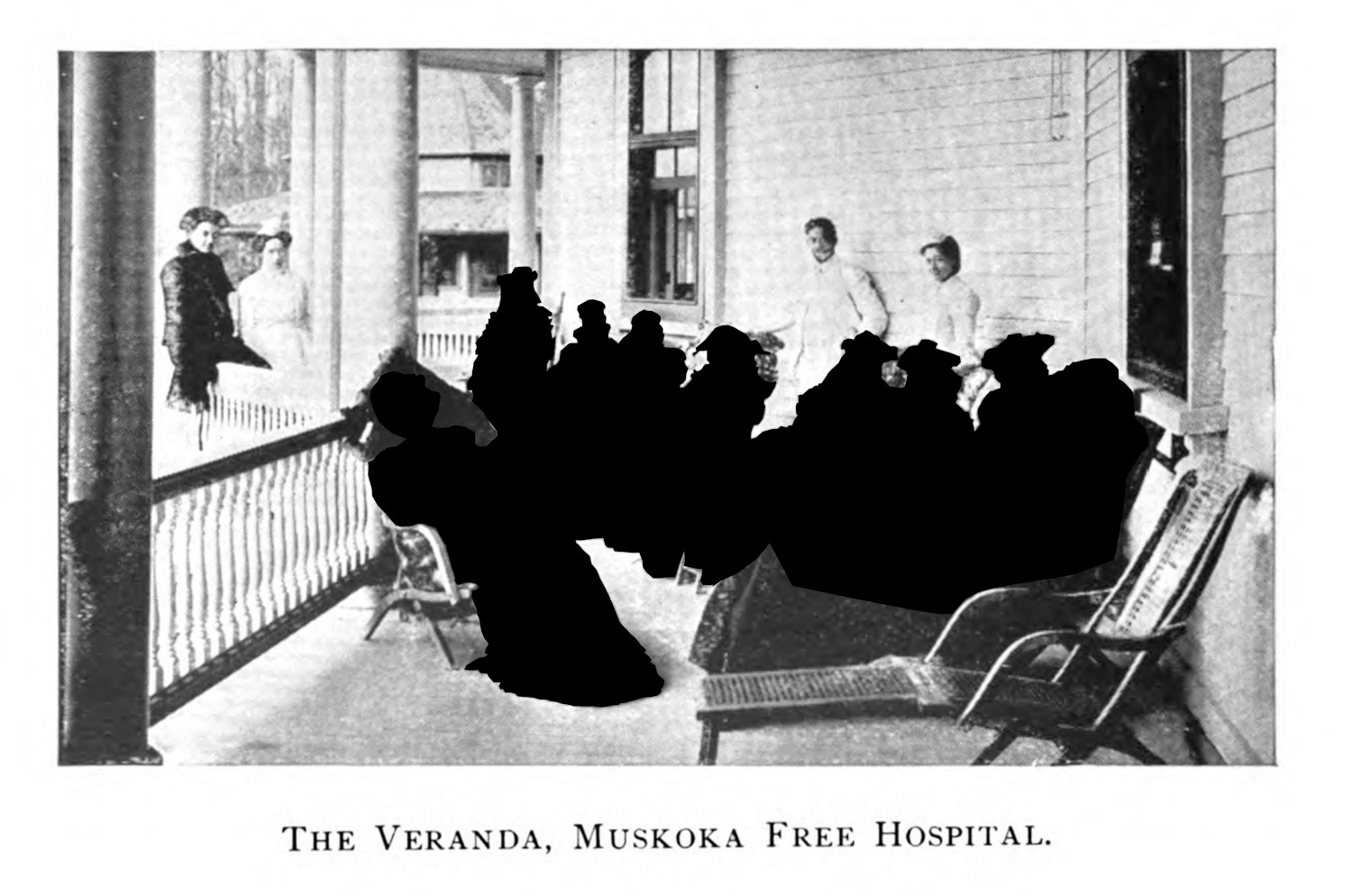
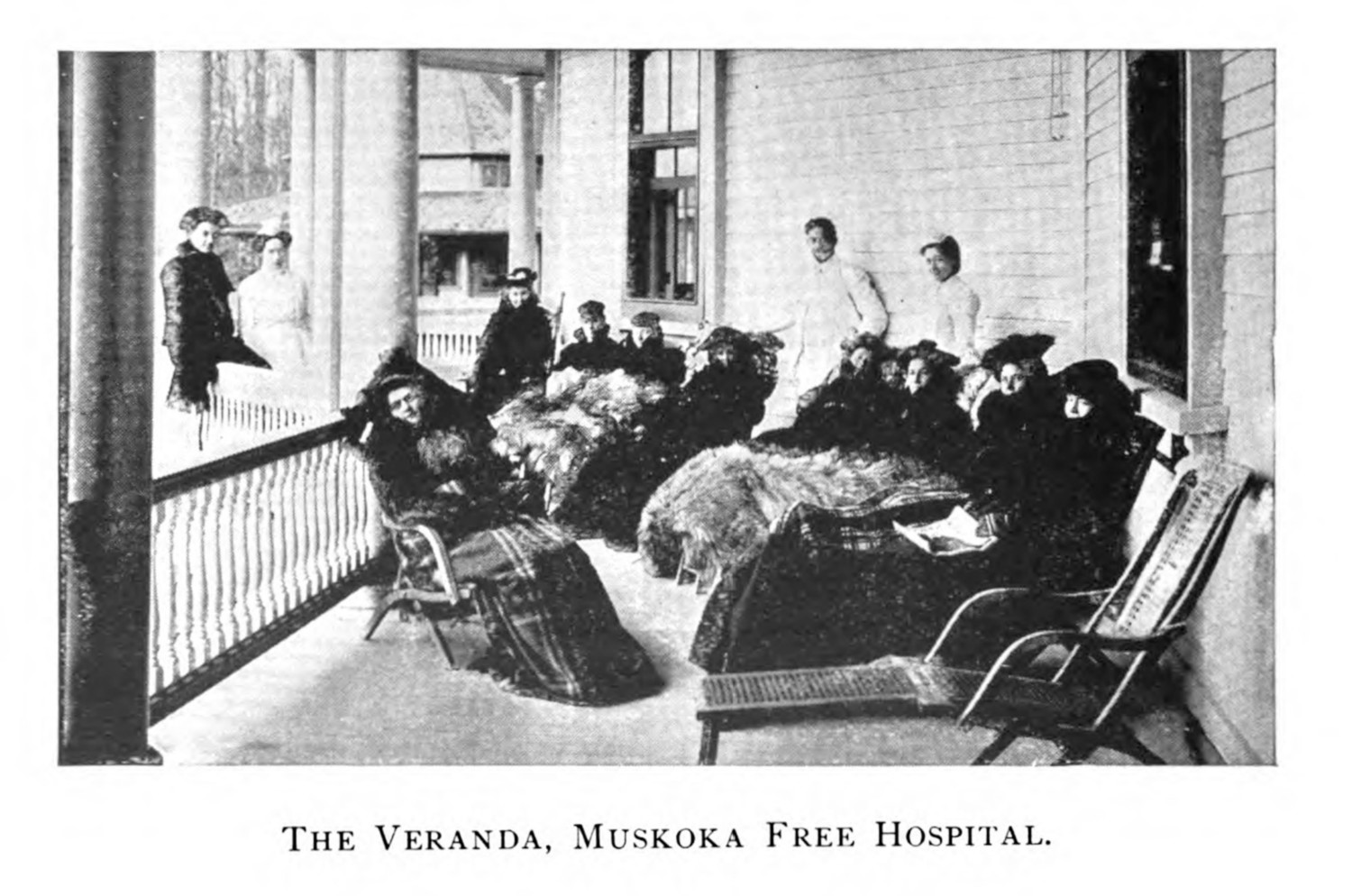
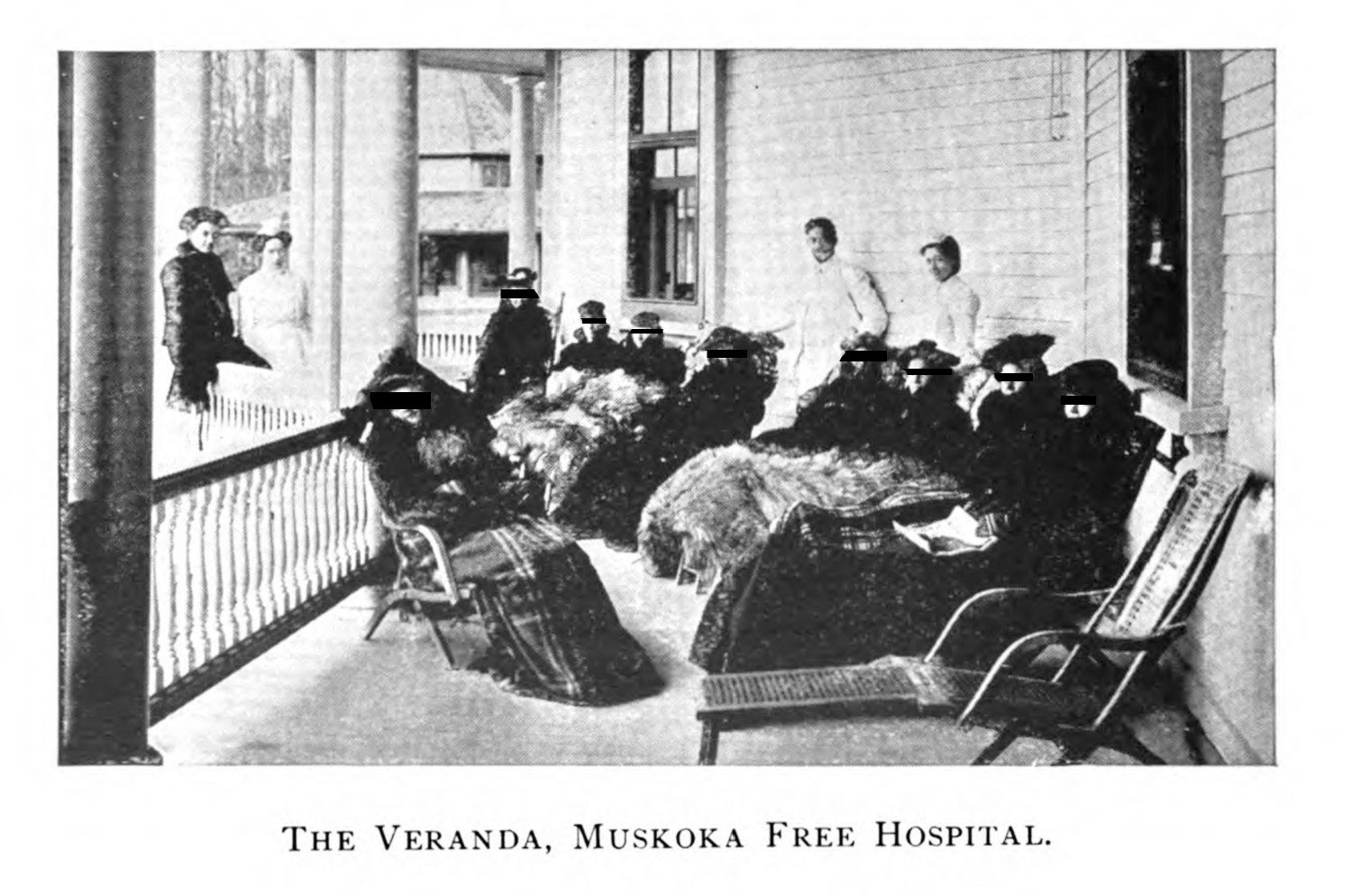
Mouseover Definitions
This dissertation uses many terms that are specific to certain academic disciplines, unique to biomedical language, or which I have a very specific idea in mind when I use them in my writing. As this project is interdisciplinary, and looking to engage with audiences beyond media studies or the digital humanities, I did not want the language to be a barrier for readers (4.2.2).
Throughout the dissertation you will see bolded words. If you mouse over these words, you can read a definition that helps describe my intent when I use that word in the argument. Sometimes words that can be used in multiple ways, like discipline—as it is used refer to a scholarly conversation—versus discipline—as it is used to describe a Foucauldian approach to epistemics. In these cases only the more niche definition will be included.
Interlinked Hyperlinks
This dissertation was written with non-linear approaches to the argument in mind. The ideas that guide my scholarship are very closely connected, and I mention them at different times in different chapters. To make the document more readable, while still being approachable for an interdisciplinary audience, I have included in-text links to the sections which describe those ideas in more detail. These links are found in parentheses at the end of the clause or sentence that mentions the connecting idea, concept, or argument.
For example, if I mention an idea like clinical vision, I would have the sentence end with the sections in the dissertation that directly address that concept (1.1.2; 2.2.2).
